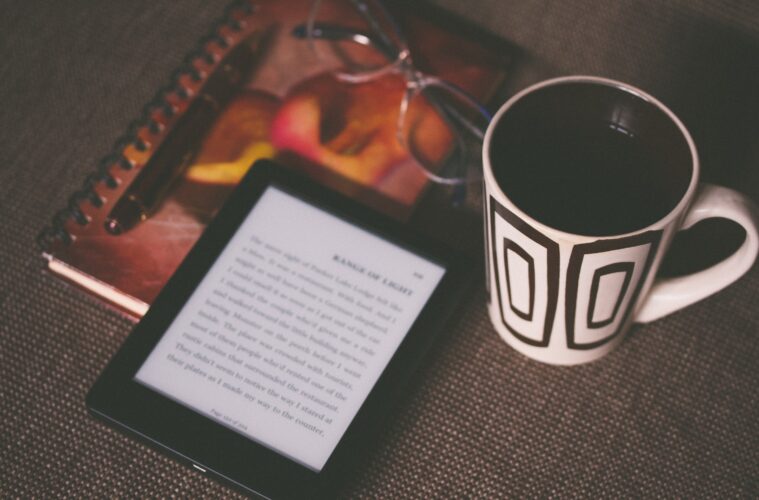Creating an eBook is an excellent way to share your knowledge, stories, or creative work with a global audience. While there are professional tools and services available that you can use to create eBooks, like Vista Create, you don’t necessarily need to spend money to get started. In this comprehensive guide, we will explore the step-by-step process of creating an eBook for free, from writing and formatting to designing a captivating cover.
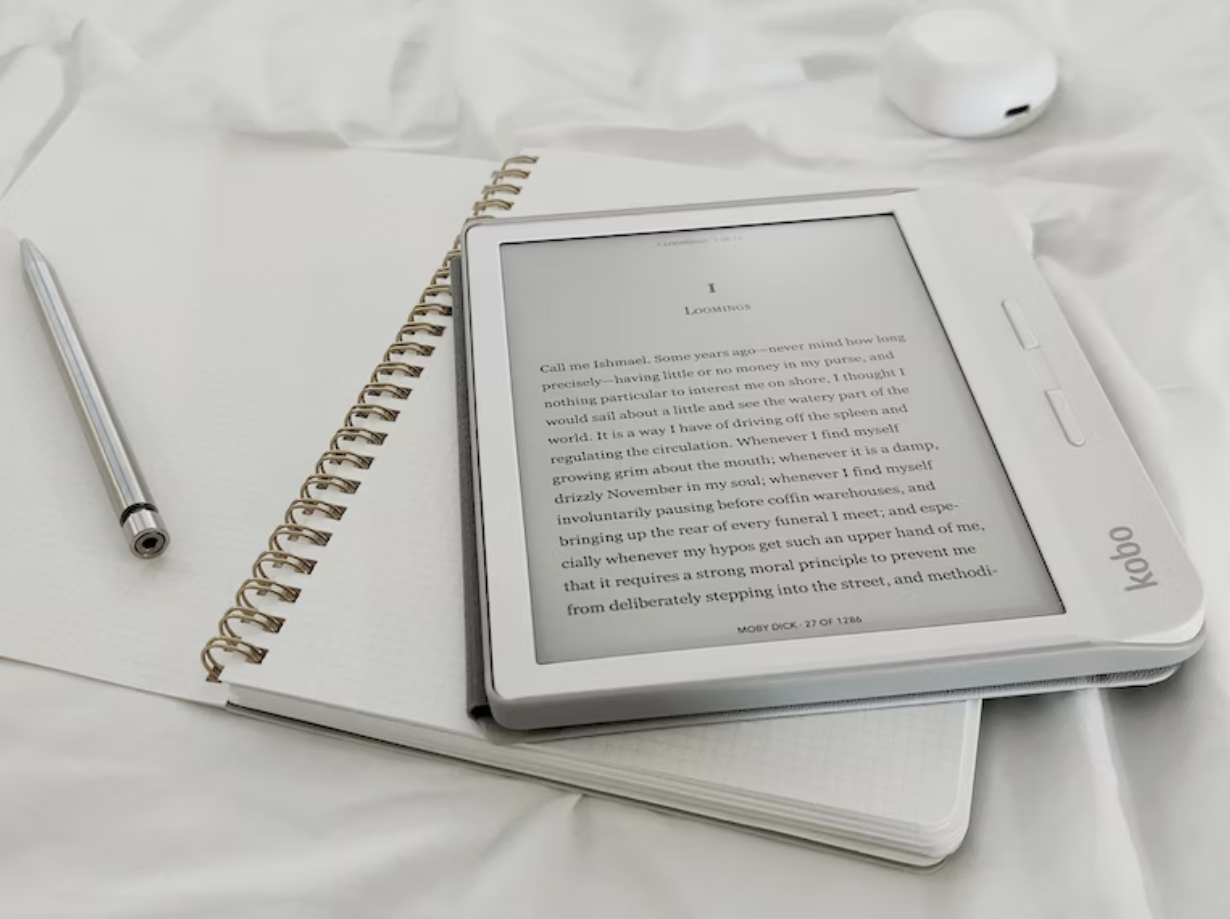
Step 1: Choose Your Topic and Plan Your Content
Start by choosing a topic that interests you and aligns with your expertise or passion. This is the stage when you do the research for the topic and really explore your expertise. Outline the main chapters and subtopics you want to cover in your book. Having a clear plan will streamline the writing process and ensure your book is well-organized.
Step 2: Write Your eBook
Use a word processing software like Microsoft Word or Google Docs to begin writing your electronic book. Write each chapter separately and review your content to ensure clarity and coherence. Aim for engaging and informative writing that resonates with your target audience.
Step 3: Format Your eBook
Proper formatting is essential to create a professional-looking eBook. Ensure consistent font styles, indents, line spacing, and headings. You can use pre-designed templates in Word or explore free eBook formatting tools available online. This is where investing in a paid tool may prove beneficial – people will likely read your book from different devices, so ensuring compatibility and convenient viewing is key. However, it’s still possible to do it for free.
Step 4: Add Images and Graphics
Enhance your eBook with relevant images, graphics, or illustrations that complement your content. There are numerous free stock image websites where you can find high-quality visuals that match your eBook’s theme.
Step 5: Choose a Free Cover Design
Design an eye-catching cover for your eBook to attract potential readers. Utilize free graphic design tools like Canva or GIMP to create a professional-looking cover. Include the title, author name, and a captivating image that reflects the eBook’s content. If you don’t feel like any images you can use for free suit your story, you can go for a minimalistic cover design with the title and your name on a solid background. Play around with different tools to see your options.
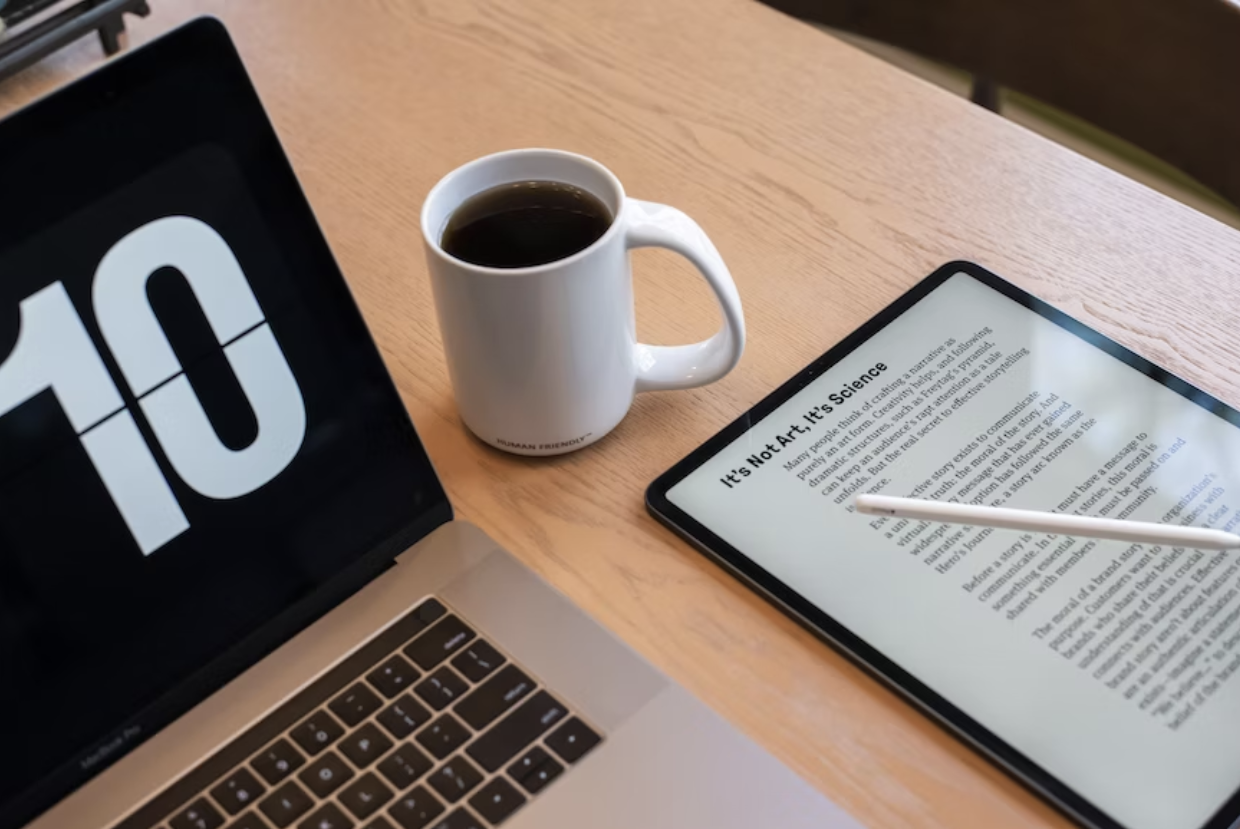
Step 6: Proofread and Edit
Thoroughly proofread your eBook to catch any spelling or grammatical errors. Editing is essential to ensure your eBook maintains a high level of quality and professionalism. It’s a great idea to involve someone else in this process, whether it’s a friend or a freelance editor.
Step 7: Convert to eBook Format
To make your book compatible with various eReaders and devices, convert it to eBook formats like EPUB or MOBI. Calibre is a free and popular electronic book conversion tool that simplifies this process.
Step 8: Choose Publishing Platforms
Select free eBook publishing platforms such as Amazon Kindle Direct Publishing (KDP) or Draft2Digital. These platforms allow you to distribute your digital book to a wide audience without any upfront costs.
Step 9: Set the Right Price
Decide on the price for your book, considering factors like your target audience, genre, and competition. While you can offer your eBook for free initially to attract readers, you can also experiment with different pricing strategies later. You can always present potential readers with a free fragment to initiate interest.
Step 10: Publish Your eBook
Once your book is formatted and the cover is ready, upload it to your chosen publishing platform. Follow the platform’s instructions to complete the publishing process.
Step 11: Promote Your eBook
Promote your creation through social media, author websites, and book communities. Engage with potential readers, offer limited-time promotions, and seek reviews to boost visibility.
Conclusion
Creating an eBook for free is entirely feasible with the right tools and resources. By planning your content, writing engaging chapters, formatting your file correctly, and designing an appealing cover, you can produce a professional electronic book at no cost.
Utilize free publishing platforms to distribute your work to a global audience and promote it through various channels. Don’t hesitate to seize the opportunity to share your knowledge and stories with the world through your own electronic book.
Published by HOLR Magazine.