Projectors are a great way to watch movies and TV shows, present at work, or play video games with friends. But not all projectors are created equal. With so many options on the market, it can be difficult to determine which one is right for you. In this guide, we will help you understand what to look for when purchasing a projector and teach you how to distinguish between good and bad projectors.

Look For Projectors With High Lumens
The brightness of a projector is measured in lumens. A higher lumen count means a brighter image, which is ideal for rooms with lots of light. If you’ll be using your projector in a dark room, you can get away with a lower lumen count. When choosing between BenQ TK800 vs TK800M projectors, the main difference is in their lumen output—the TK800 has 3500 lumens while the TK800M has 3000. Most budget projectors have a lumen count between 1000 and 1500.
For a mid-range projector, you can expect a lumen count of 2500 to 3000. And for a high-end projector, the sky’s the limit—some models boast lumens as high as 10000.
Consider the Resolution
The resolution of a projector refers to the number of pixels that make up the image. The more pixels, the sharper the image will be. Most projectors on the market have a 1080p resolution, which is full HD. This is a good all-purpose resolution that will give you clear images for movies, TV shows, and video games. If you want the absolute best image quality, you can look for a projector with a 1440p or even a 4096 x 23040 resolution.
However, it’s important to keep in mind that higher resolutions will require more processing power from your computer or gaming console. So if you’re planning on using your projector for gaming, make sure your system can handle the resolution you’re interested in.
Compare Contrast Ratios
To get an accurate idea of how bright a projector’s image will be, you need to compare its contrast ratio to other projectors. A contrast ratio is a difference in light intensity between the darkest black and the brightest white that a device can create. A high contrast ratio is generally considered to be around 300:01:00, while a low contrast ratio might be only 100:01:00. The higher the number, the greater the difference between black and white, and the brighter the image will appear.
If you’re looking at two projectors with similar lumen ratings, but one has a significantly higher contrast ratio than the other, it’s probably going to produce a better image. Contrast ratios can vary widely from projector to projector, so it’s always worth checking before you buy.
Determine the Throw Ratio You Need
The throw ratio is the relationship between the distance of the projector from the screen and the width of the image. To determine the ideal throw ratio for your needs, divide the width of your projected image by the distance of your projector from the screen. For example, if you want to project an 80-inch wide image and your projector will be 120 inches (or ten feet) away from the screen, then your ideal throw ratio would be 0.667 (80 divided by 120).
If you’re not sure how big you want your projected image to be, a good rule of thumb is that most standard home theater screens are around 100 inches wide, so you’ll likely want a projector with a throw between 0.75 and one. Keep in mind that the ideal throw ratio is just a starting point – you may need to adjust your projector’s position to get the perfect image, so don’t be afraid to experiment a bit.
Choose the Right Projector for Your Needs
Now that you know what to look for in a projector, it’s time to choose the right one for your needs. How much are you willing to spend on a projector? Keep in mind that cheaper models may have lower resolutions and fewer features. A larger room will require a more powerful projector. Make sure to measure the dimensions of your space before making a purchase. Are you looking for a business projector or something for home entertainment? Be sure to select a model that meets your specific needs.
Consider the Connectivity Options
Most projectors these days offer HDMI ports, so you can easily connect them to Blu-ray players, game consoles, and streaming devices. If you want to connect an older device that uses VGA or composite video cables, make sure the projector has the right inputs. Some projectors also have built-in speakers, while others require external ones.
If you plan on using your projector in a business setting, look for one with USB connectivity. This will let you present directly from a laptop without having to use an adapter. You should also make sure the projector is compatible with any wireless presentation devices you might use. Finally, some higher-end projectors come with features like Miracast or Chromecast built-in, which lets you wirelessly mirror your laptop or phone’s screen.
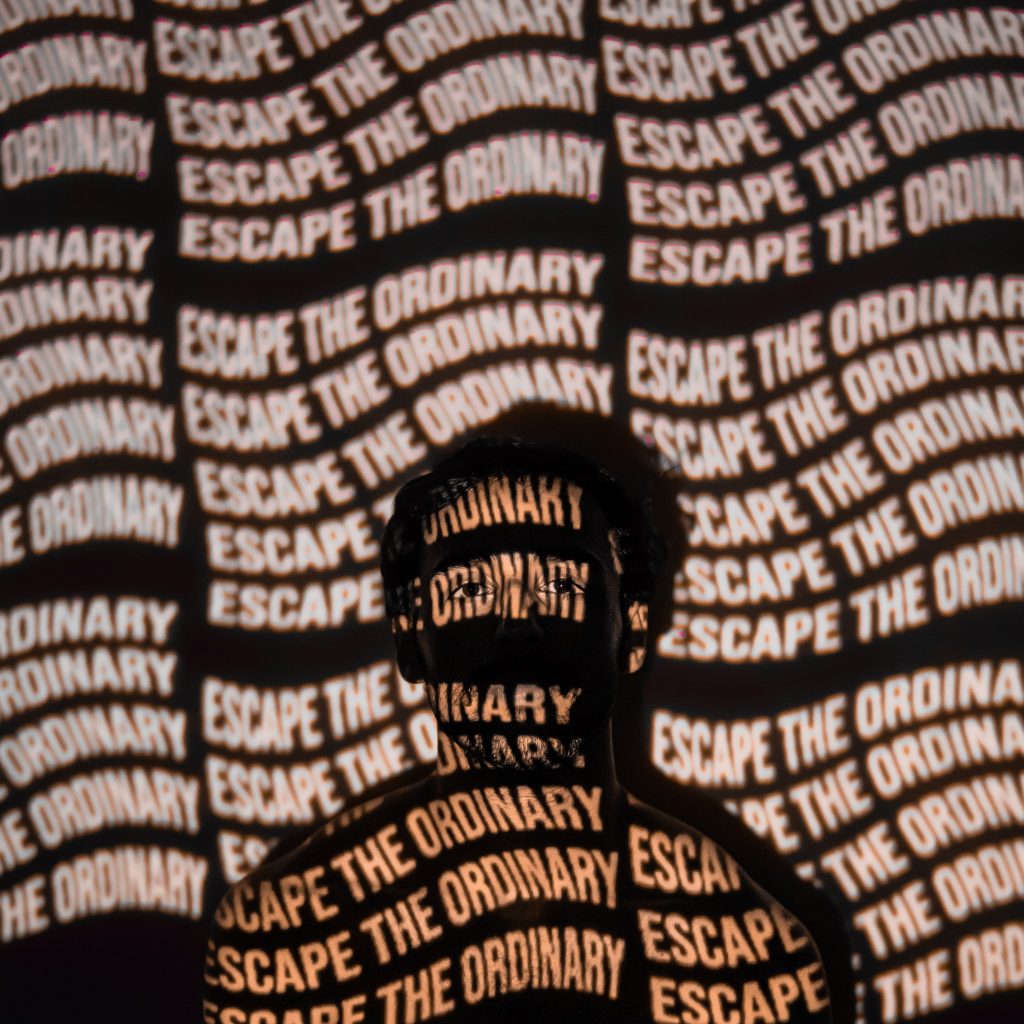
Now that you know the different ways to measure a projector’s performance, you can make an informed decision when choosing a new one. Keep in mind that no single metric is perfect, so it’s important to look at the big picture. Also, don’t forget to factor in your specific needs and budget. With all of these factors considered, you’re sure to find the perfect projector for your needs.


