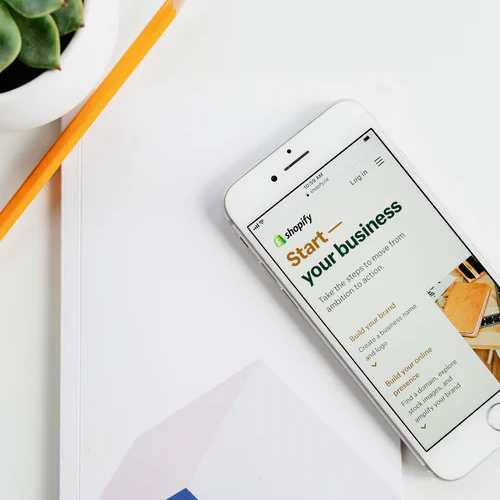One of the most important things about taking part in e-commerce is deciding the ideal e-commerce platform to host your online store. This is so important that it can solely decide how well your business does.
Shopify is one of the best e-commerce platforms you can find, and it is constructed for all types of businesses. On the other hand, Magento is more of an open-source cart. This means that the original source code and users can make adjustments and modifications freely.
If you own a Shopify online shop at the moment, you might want to improve the website performance, increase sales, boost traffic, and even the speed of the store.
For this reason, it’s only right to migrate your online store to a more powerful platform like Magento. Even though the migration process from Shopify to Magento is a bit complicated and time-consuming, it’s all worth it.
The following are some of the benefits users get from switching to Magento;
More features
Both Magento and Shopify incorporate all the basic e-commerce features. However, it might interest you to know that Magento has more features that are not Shopify, such as;
- Coupons and discount codes.
- Multi-language support.
- Unlimited inventory size.
Visual customization
Shopify gives its users access to only 100 themes which limits their ability to modify their stores. On the other hand, Magento offers its users the limitless ability to modify their sites. Also, if you have advanced technical skills, you can go as far as rewriting its parts.
Third-party extensions and integrations
Shopify offers its users only 200 extensions, while Magento has over 5000 extensions. Business model.
There are two major versions of Magento in Open Source and Commerce. The Open Source version is free for the users, while the Commerce version is meant for the big stores because it involves more features such as backup, caching, inventory management tools, indexing, among many others.
The following is how you can migrate from Shopify to Magento in six simple steps;
Set up your Magento Store
Before attempting the migration, you need to create a new environment and set up your new store on Magento. Ensure to follow this checklist;
- Start by setting up your new environment. Ensure you install the prerequisite software. This includes MySQL, Apache, and PHP. Afterward, you can confirm the system requirements for any new information.
- Get the Magento software.
- Install the software using command-line or the Web Setup Wizard.
- Verify the installation process by viewing the Magento Admin and your storefront.
Backup your Shopify data
Before you can proceed with the migration process, it’s important that you backup all your Shopify data. To do this, go to the Shopify backend and move all the important data to the CVS files.
Perform the Shopify to Magento migration
You can migrate your online store from Shopify to Magento using manual migration, an automated migration tool, or hiring a UK Magento development agency professionals. The right professionals will help you in your migration.
Manual migration
If you want to complete a manual migration from Shopify to Magento, you need to export all your data from Shopify to CVS files. After doing so, you then import this data to Magento.
Before you attempt manual migration, you need to review your Shopify data and then decide which data you want to migrate to Magento, including products, customers, categories, coupons, orders, manufacturers, among others.
You also need to identify which data is supported by Magento that can be imported by the CVS files format.
Check your online store after migration
After completing a successful migration, it’s only right for you to check the result immediately. You’d like to see what your new and improved store looks like in the backend and on the store-front.
It might interest you to know that some out-of-stock products might not be visible from the front end. In that case, you have to make some changes in the backend to fix it.
Migrate theme and customization
You can’t migrate the themes you had on Shopify to Magento. For that reason, you have to recreate them to blend in with your new Magento structure. You can also do the following;
- Download and install a free Magento theme.
- Buy and apply a ready-made Magento theme.
Run recent data migration

While performing the migration process from Shopify to Magento, your online store is obviously working, which means that there are still new incoming entities such as new orders or customers.
For this reason, after the migration process is done, you have to move the recent data from the old store to the new one.
The whole migration process from Shopify to Magento can be time-consuming and tedious. For this reason, we highly recommend hiring a professional to carry out the process for you. It will save you a lot of time and have you concentrating on more pressing matters.