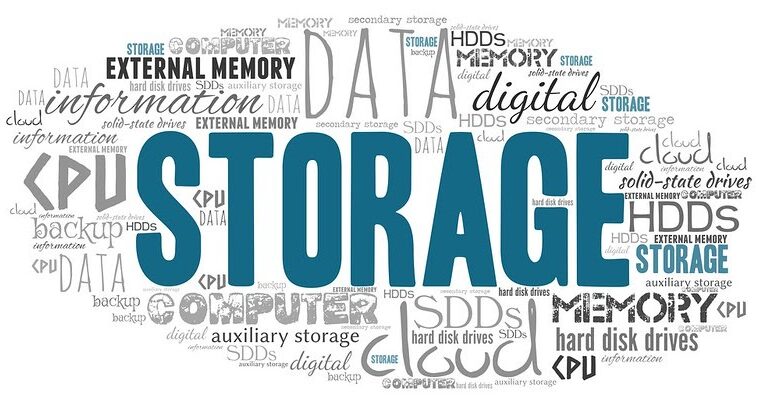We all have so many important things on our computers and other devices. It is vital that you keep these files safe in case your computer is stolen or there is some problem with your hard drive that causes you to lose the originals. The best thing to do is back up your files so that even if your computer is compromised, you won’t lose anything. We all know that backing up data and files is incredibly important and yet so many people still don’t do it properly. Some of us underestimate the risks while others are not good with tech.
To help everyone keep their important files and data safe, here are four different backup options.
1. A Cloud Backup
There are various hardware options for backing up your files which we will explain later in the article, but the best way to do it is online. This is because your files and data will be stored digitally, so if anything was to happen to your computer or other hardware, you can simply buy new devices and download everything again. The best online backup solution for most people is through a cloud service. They provide enormous storage space, top-notch security features, and easy access and usability. Once you have set up an account and downloaded the necessary software, all you need to do is turn on automatic backups and the cloud will take care of everything for you. Your files will all be encrypted for security purposes and will be copied onto multiple online drives so that there is no chance of them being lost. There are both free and paid cloud storage providers so you will need to look at what they all offer and choose the best one.
2. A USB Thumb Drive
Using a USB thumb drive is a simple and cost-effective external backup option. Thumb drives only cost a few dollars, are highly portable, and work with the vast majority of computers. They are ideal for storing a small number of important files and folders. Many students and professional people use them to easily transfer and work on projects and files on multiple computers at work, school, and home. There are a few drawbacks to USD thumb drives, one of which is that they are often lost. What makes them so conveniently portable also, unfortunately, makes them easy to overlook or forget. Another downside is that they have limited storage capacities, and so you won’t be able to back up a large amount of data.

3. A Clone Drive
Clone drives, also called bootable backups are complete copies of your computer’s entire hard drive. They are incredibly useful because essentially if your hard drive suddenly malfunctioned beyond repair one day, all you would have to do is plug in the clone drive and all of your files, data, programs, and apps would all be there. The drive would also have all of your system configurations and settings backed up, so as soon as you plug it in, you will be able to use your computer again. It is important to note, however, that clone drives are not designed to be permanent replacements. They are far less powerful than an actual computer hard drive and your computer is likely to run significantly slower with a clone drive.
4. An External Hard Drive
Your last backup option is to use an external hard drive as an archive of all your files. External hard drives are different to clone drives in that you would never use one to reboot your computer if its actual hard drive failed. They do not have a complete copy of your hard drive or any other settings or configurations saved. External hard drives are primarily used to back up important files like your work or school files, as well as valuable photos, songs, and movies you have paid to download. This will ensure that if something happens to your real hard drive if it is corrupted, has a virus, or some other issue, you won’t lose all of these things or have to pay twice for content, software, or applications. External hard drives are now available with enormous storage capacities so you should be able to backup all of your data easily.
There are various backup options available, all with their own positives and negatives. The best thing to do is have multiple backups so that if something happens to one of them, your files and data will be safe. Keep this article in mind, and make sure that you secure your computer and other devices as soon as possible.